by James Wallace Harris, Thursday, February 2, 2018
This is one of my essays where I think out loud trying to solve a problem. Sometimes this helps other people with the same problem, and sometimes I get comments with insights I didn’t imagine. It’s surprising how beneficial thinking by writing can be.
A few years ago I decided I wanted a minimal computer system, so I swapped out my big tower rig for an Intel NUC with a 240gb M.2 SSD (solid-state drive). This little computer is smaller than a Mac Mini, drives a 27″ 4k monitor, takes up very little desk space, and is very quiet. I’ve been happy as a cosplayer at ComicCon until yesterday when I noticed the red warning that my disk was almost full. I don’t even have a full 240GB because after formatting the drive is only 232GB. That’s my whole digital world.

I could add an external drive, but that would ruin the elegance of having a small computer. I don’t have 232GB of user-generated data but I do use Dropbox for my main file system which I replicate with Second Copy to OneDrive. Both my Dropbox and OneDrive offer 1TB of space in the cloud, but my files are stored locally and backed up to the cloud. This means I have quicker access and automatic backups to two different cloud locations. I store around 50GB of data files on Dropbox, which when copied to OneDrive, makes up a total of 100GB on my SSD. With the OS, data I don’t back up, and programs on my C: drive brings the total to around 210GB.
Lately, I’ve been collecting scans of old pulp magazines from the web. Yesterday I got in 25GB of pulp-scans in CBZ format from a collection I bought on eBay. I wanted to add them to Dropbox, which means with replication to OneDrive, would add 50GBs to my system.

My digital life just got bigger than my digital universe. So last night I spent the evening Marie Kondoizing my SSD. I uninstalled programs, cleaned out files, ran cleanup programs, and got my SSD down to 23GB free. I had hoped to build a folder on Dropbox called Pulps and eventually collect entire runs of all my favorite magazines.
I figured my ultimate pulp collection might run 200-300GB, which means after replicating to OneDrive I’d need 600GB. I could fork out $350 and upgrade my SSD to 1TB.
I then put on my Marie Kondo thinking cap and wondered:
- Do I need complete runs of all these old magazines?
- Do I need to back up all my digital content in quadruplicate?
- Could I upload the magazines to Dropbox and OneDrive without using my local SSD?
- If the magazines are readily available on the web, do I need to own and manage copies of my own?
- Since I have Dropbox on my Linux machine, and it replicates my Dropbox cloud to its local drive, do I really need OneDrive as a secondary backup?
- Will my digital universe legitimately grow enough over time to make it worthwhile to expand my digital universe to 1TB?
- Should I rely more on free cloud services like Flickr and Google?
- Should I upgrade my M.2 SSD to 1TB? (About $350)
- Should I go ahead an upgrade my whole computer? Maybe even make things simpler by getting an All-in-One computer with a 1TB drive. (Either Dell or iMac will approach $3,000)
To answer #1, it’s very cool to have the entire history of science fiction pulp fiction on Dropbox, where I can call up any issue I want on my iPad to read. But to be honest, it’s not that much trouble to find the issue online and just copy it to Dropbox as needed. Hell, it might even be possible to use my iPad to find the issue and read it directly without even saving it to Dropbox.
Number #2 is intriguing. If I simplified my backups I could reduce the amount of space needed on my SSD. I could even stop running the background copy program, freeing up other resources. This might be a way to have my cake and eat it too.
Number #3 offers some very interesting possibilities. I’d need to study how Dropbox and OneDrive work in greater detail. Can I store stuff on OneDrive that isn’t replicated to my SSD? I could unmap my OneDrive and only upload stuff to it via the web. But it would be nice to have part of it mapped locally so I could automatically back up essential files from Dropbox in real time.
Number #4 is the heart of the matter. A true Marie Kondo insight. I’m spending a lot of time and effort to collect something I might only use for 1% of its content or less. On the other hand, if collecting brings me true happiness, it’s not an issue. If The Pulp Magazine Archive became the perfect repository for old pulp magazines I wouldn’t need to collect. Why recreate a library when someone else is already doing all the work?
Number #5 is interesting but also complicates things. If I only relied on Dropbox for my backing up I’d have a copy of my files on my SSD, in the cloud, and another local copy on my Linux SSD. That’s pretty safe. But if my house burned down there would only be one copy, on Dropbox. Having all my files on Dropbox and OneDrive means if my house burns down and one of those companies has a catastrophic failure, I’d still have access to my files. Also, Dropbox on Linux doesn’t keep up that well with changes to Dropbox on Windows. Finally, I have a bad habit of reinstalling Linux whenever I want to play with a new distribution.
Number #6 brings up questions about my future and longevity. If I excluded data I didn’t create like pulp scans, music, videos, audiobooks, etc., my digital universe would shrink dramatically. I could exist on the free space I earned from Dropbox and not even pay their $99/year fee.
Years ago I ripped my 1,700 CD collection. I kept multiple copies of 130GB of around 30,000 songs. I was always worried about losing it. Then Rhapsody, Rdio, Spotify came around and I got less and less worried. Awhile back I uploaded it all to Amazon and let all my local copies disappear one by one as drives died. I hardly ever go to Amazon to play that music. If there was a Spotify for old pulp magazines I wouldn’t even think about collecting them. I got rid of hundreds of CDs, but I’ve kept about 500. I sometimes wonder why I even keep them, or why I still buy CDs on rare occasions. I tell myself it’s because of the better fidelity, but I’m not sure if I can tell the difference anymore.
The odds are my digital universe will shrink over time, rather than expand.
#7 is something I should also consider. Why keep all my photographs on my SSD? And replicate them to my two paid cloud services when there are several free cloud services for photographs? Again, I couldn’t rely on just one company. If I’m going to trust cloud storage I need to always use two companies — especially if I’m going to abandon all local storage.
If I managed things correctly I don’t need to go to #8 or #9. Hell, I saw the other day where users can rent high-end graphics cards in the cloud for playing extreme video games so they don’t even need a powerful gaming computer locally. If that’s true, the future of computers will be moderate machines that just view data processed and stored in the cloud. It means we’d need less powerful CPUs, basic GPUs, less RAM, and less SSD space.
Still, should we rely on the cloud completely? If the internet goes down I can still work with all my files on Dropbox because they are replicated locally. Of course, I freak out when the internet goes down just like I do when the power goes out. I don’t want to live without either.
Have we moved to a wired world we can’t live without? Is there any need to own any work of art that could be digitized? Do we even need any local storage? I believe I have this urge to collect copies of old pulp magazines because back in the 1970s I actually collected the real issues and hated I could never afford all I wanted. I sold my collection because pulp magazines are all disintegrating. Pulp scans on the web are preserving these old magazines for the future. But do we really need more than one copy if everyone can access it on the web?
I think I’ve answered my questions. No to a bigger SSD drive. No to a new computer. I don’t need to collect pulps but I can without hardware upgrades, but I should assume my collection efforts will be invalidated by the web in the future. If I was a photographer or videographer, I’d need massive amounts of local storage, but writing fiction and nonfiction takes little hard drive space. I’ll keep this computer until it dies. My next computer will be an All-in-One because that’s even more minimalistic. I’m not sure I can break my pulp collecting habit, but it’s rather minor compared to collecting stuff in the real world.
JWH
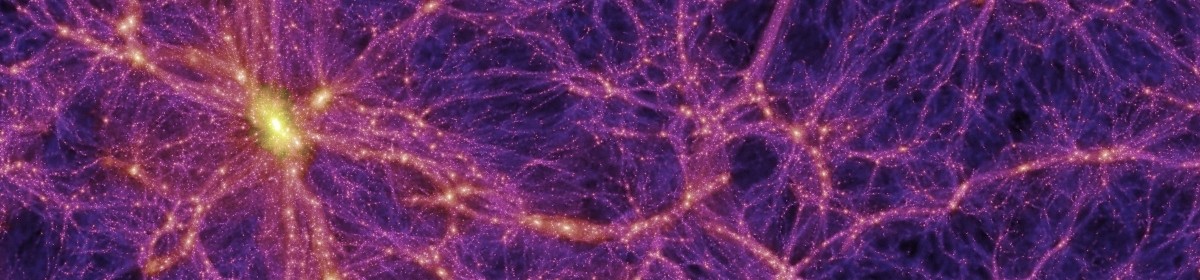



 Back in the 1970s, I developed an addiction for computer magazines. My favorites were Byte Magazine, Creative Computing, and InfoWorld. But there were countless others popping in and out of existence. During that period I’d go out driving two or three times a week to bookstores, newsstands, and computer shops looking for new issues to buy. I loved Byte Magazine the best because it was so well rounded, covering all kinds of computers, computer history, computer theory, computer science, featuring code and wiring schematics – great reading for hackers and wireheads. Plus in the early years before small computers became an industry, they had fantastic covers.
Back in the 1970s, I developed an addiction for computer magazines. My favorites were Byte Magazine, Creative Computing, and InfoWorld. But there were countless others popping in and out of existence. During that period I’d go out driving two or three times a week to bookstores, newsstands, and computer shops looking for new issues to buy. I loved Byte Magazine the best because it was so well rounded, covering all kinds of computers, computer history, computer theory, computer science, featuring code and wiring schematics – great reading for hackers and wireheads. Plus in the early years before small computers became an industry, they had fantastic covers. The other day an old friend texted me and asked how I was doing. I texted back I was fine, enjoying puttering around in a small land. She immediately called me worrying that something bad had happened. I had to explain I wasn’t in a hospital room but enjoying my hobbies at home. I was riffing off the name of a Philip K. Dick novel,
The other day an old friend texted me and asked how I was doing. I texted back I was fine, enjoying puttering around in a small land. She immediately called me worrying that something bad had happened. I had to explain I wasn’t in a hospital room but enjoying my hobbies at home. I was riffing off the name of a Philip K. Dick novel, 