I’ve been a bookworm my whole life, and for as long as I can remember I’ve wished I had a list of all the books I own. I’d also love to have a list of all the books I’ve read. I think it would be impossible to create the second list, but the first list would only be a matter of typing. And now with the Internet and the ISBN book number, it’s even less typing than before. I could even buy a barcode reader that looks up information automatically online without typing at all. My first consideration was to buy a standalone computer program like Book Collector from Collectorz.com, or even design my own database or spreadsheet with Access and Excel, but I decided the fun solution is to use a Web 2.0 online book cataloging site.
The Internet has added an extra twist to this list making activity, called social cataloging. By entering your books into an online database it allows social network programs to compare your list to lists created by millions of other bookworms. The synergy of doing this offers endless social networking possibilities. The obvious one is to find other readers who have similar reading tastes to yours that will help you find great books to read that you’ve missed. For people trying to build big personal libraries, it’s fascinating to know the size of other collector’s collections. The largest on LibraryThing is 43,061 books. Also on LibraryThing, the most reviewed book is Twilight (1,386 reviews), the most owned book, Harry Potter and the Philosopher’s Stone (47,598 people out of 1,035,403 members), or that my favorite science fiction writer, Robert A. Heinlein has 72,427 books in those collections, as compared to my second favorite science fiction writer Philip K. Dick who has 46,991 books in LibraryThing user’s homes. That’s out of 48,365,418 total books catalogued.
The trouble is there are many wonderful book cataloging sites to choose from, each with their own plus and minuses. Luckily, all are free except LibraryThing, and it’s free for your first 200 books, so you can try them all. The sites I’ve found so far are (there may be more):
Each of the sites try to make it easy to enter books, but they all do it differently. They each have millions of books already catalogued, so the quickest way to add a book to your list is to find it first on their list by searching on the ISBN and then hitting the add button. This can be made even faster with a barcode reader, but I don’t have one. I’d say it’s taken me a couple hours to enter in 58 books at LibraryThing. This is slow because I like selecting the right cover photo to match the cover of the book I own, and I started with a shelf of old books without ISBN numbers. That means searching by author or title, or even entering in all the book info myself. I could probably do 60 books in 20 minutes if they were all recent and I only needed to use ISBN. Usually when you get a book with ISBN, the cover and all the other information is already there.
I’ve taken to LibraryThing, but when I finished building my list I could export my library to another site to see if I like their social networking features better. Or I’ve thought about using one site for listing books I own, and another for books I can remember reading. Or use another site for just my non-fiction science and history books to see if I can find readers with my exact interests. The different cataloging sites have discussion groups for books, or linking systems to Facebook and blogging sites, so if you like to discuss and review books, these systems connect you to other people who are looking to read reviews or talk about books too.
On one blog I read a post by a woman who said her family paid for three separate $25 lifetime subscriptions to LibraryThing, for herself, her husband and her kid, so I’m assuming there’s long term rewards for doing the work of entering a book collection into the system. I won’t know for awhile. I’ve got 18 more shelves of books to enter, and then I’ve got to try all the different features, but I’ll get back to you with more info.
I’ve added books with all of these systems and I find it easiest to add books to LibraryThing, especially when dealing with manual adds. LibraryThing was the only site to have any books by Lady Dorothy Mills, an author I collect. Her books are very rare, and they only had 3 of 15 I own. These systems are far from perfect, and the quality of the data is imperfect. It would be great if everyone catalog the precise edition they owned, but that doesn’t happen.
Anobii, Shelfari and WeRead are probably best for people with newer books and people looking for more social interaction since they have the largest number of members. They are slicker sites with more glitz than LibraryThing. GoodReads is in the middle. Google Books merely lets you tag books without any reporting features or social networking. It is good for links to the web, and if you’re a complete Google user in general.
One of the fun things about adding books to LibraryThing is it tells me how many other members own the book when I add it to my collection. For books by Lady Dorothy Mills, out of over a million users, I’m the only one that has any of her books. I really like it when I find just a few people who also own the same book, like the 2 other people that own In Search of Paradise a biography of Charles Nordhoff and James Norman Hall, the guys who co-wrote Mutiny on the Bounty. Are those two people much like me?
JWH – 2/7/10
I finished my data entry and my library can be seen here. To me, the fun way to view is by cover art. Open your browser to fill the screen and then click the Covers button. I have 706 books. I learned a lot by creating this catalog. For one thing, I have too many books, and I plan to thin my collection when I get a chance. The largest portion of this collection is unread by me. My bookstore roaming eyes are far bigger than my reading stomach. I really wish I had more time to read.
JWH 2/16/10
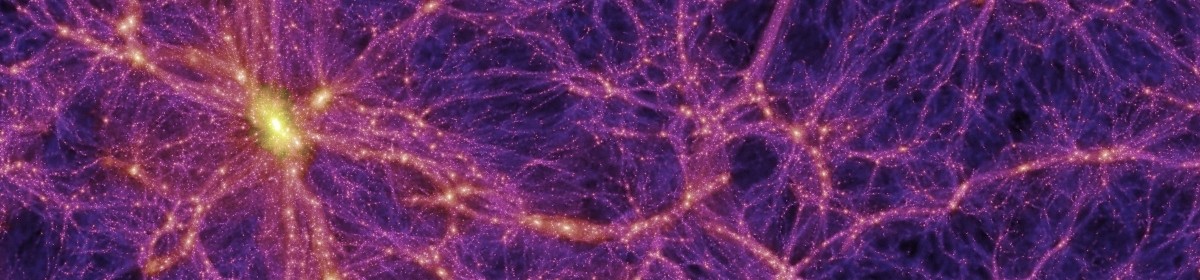

Those seem to be Interesting sites. I catalogued all my books on my computer a few years ago, but I might look at some of those websites and see if I can upload my list without typing all of them again.
Long ago when Library Thing first started getting up and going I entered several of my books there, but haven’t been back forever. I also do Goodreads and am just as neglectful of that site, which is odd because I am one of those people who likes to make lists. I probably need to go back and use one of both of these sites to do the same thing you are talking about, which is cataloging my collection.
Like you, I prefer to spend the time finding the exact cover match to what I own and it is frustrating when you cannot find it or the book you own doesn’t exist on the site. I haven’t checked into it, but for any of these sites to be truly worthwhile there needs to be some method whereby the user can submit information and images for books that currently don’t exist on the site.
It is fun to find out what people own and to track down people who have similar interests. That is a great deal of the attraction of blogging as well. Marrying the two together, like many bloggers seem to do, is something I need to examine more fully myself.
You can upload cover scans, and custom create book records in LibraryThing. I have less than 80 books to go to finish my data entry and I’ve discovered how much fun it is to play with my list. It appears that science fiction fans are among the biggest users of LibraryThing, because science fiction is often where I link up the most with other libraries. LibraryThing is not the prettiest of the catalog programs, but it appears to be the most flexible for data entry. You can even enter in grid mode cell by cell, which makes it very fast for annotations and adding tags. It also has an extremely fast export to spreadsheet file format.
Carl you should have tons of science fiction books in your library if the number of book reviews you’ve been writing is any indication.
That’s great to know, I assumed that something like that existed by now. It would have to for anyone to not get frustrated with the site.
I’ll have to go back over there and see if I can resurrect my account (its been a loooong time) and start cataloging my stuff again. I do have a lot of books, but in comparison with others it really is a pretty small collection. Still, it would be fun to see it all together on one site.
Don’t worry, I had left my account dorment since 2006 and it started right up. I had tried both GoodReads and LibraryThing back then, but they didn’t click. This time it did.
Well, you’ve got me adding books while I’m sitting here on a very boring conference call! Ha! There are a lot of books that I’m going to have to figure out how to add cover images. Need to take my laptop around the house and just sit and start entering books.
Carl, do you have a flatbed scanner? You can also go to Google and search under Images for the title of the book. Look for the ones with the biggest pixel dimensions. But you shouldn’t run into too much trouble for SF, since SF seems so popular on LibraryThing.
Yes, I have a scanner. If you find images elsewhere to load do you have to upload them to your PC first before adding them or does Library Thing just snatch the image from wherever you find it?
Go to the book’s info page, and on the left, select change covers. It gives you the option to upload from your computer or link to a web page. Very cool. The more I use LibraryThing the more flexibility I discover.
Make sure the photo is cropped to just the cover image. I hate seeing covers with extra stuff.
Hey, send me your LibraryThing address so I can look at your books.
does anyone recall, there was another book log on site, not bookcrossing, shelfari, librarything….but I’ve lost the name, I had a lot of books listed. I remember the guy was having a bit of trouble keeping the site upm, or so it seemed. Anyone know of it?
Hi, I am Cliff from anobii. Thanks for including anobii into your review, and I am glad to tell you more about anobii 🙂
The same as LibraryThing, we allow our user to add book cover as well, we our librarians (which are from user community) will cross check them afterwards. Our librarians concept actually tie the community concepts with the content of our site, something we are proud of.
may I know when you are checking out anobii, any feature you consider important but missing in our site? We are glad to know your feedback as well.
Have a nice day.
just trying anobii now and so many of the bar codes and books i have are just missing!
Barnes and noble do a leatherbound series, not one of those can I find. At least one should be able to to enter books still in print
At LibraryThing you can create a record for any book – or you can link to any record someone else has created but it’s not precise because it doesn’t try to adhere to exact editions.
hi … i totally just found this post/your site from keyword search of librarything, shelfari, goodreads. i have been debating whether it’d switch over form librarything to shelfari. i haven’t quite liked the navigation in shelfari as much, but i’ve thought maybe it’s because i’m so used to librarything. anyway, after reading your post (THANK YOU!), i’ll stick with librarything (and clean up/add tags and whittle down my collection of books, etc.) thanks for a nice, clear, no nonsense post!
I know you went through the trouble to enter them all already, but there is another option that might be interesting to bookworms for newer books as well. It is called the ISBN database (isbndb.com), and you can get an account that allows you to automatically retrieve data from them on all sorts of different book categories.
Great post, it’s made me decide to stick with librarything after flirting with goodreads!
I’m a great fan of LibraryThing, despite the clutter (Display Style options help clean up personal library listings a bit). I just checked ISBNDB.com. Talk about a clean interface! It’s a different animal than LibraryThing: a lookup site rather than an interactive one, but what fun. Not the most sophisticated search interface, but great for browsing; I especially like their LC and DD “Library Shelf” Categories. Includes links to booksellers’ and library sites. It’s not WorldCat, but…
I use Librarything but really beginning to dislike the site. Error and bug reports go weeks and months and even longer without any resolution, the site is full of spammers that they can’t get a handle on, incorrect covers abound that can’t be fixed, books reviews are a mess and just exist to encourage spammers, a payment problem of mine still hasn’t been resolved months after it occurred, and it really feels like the admin would rather insult their clients instead of resolving issues.
It’s really sad because it’s one of the few sites that allows you to index your works.
Really into http://www.my-bookclub.com…so easy to add books and just found a great book club which is the main purpose of the site. Try it…
The good thing about Shelfari is that it is owned by Amazon.com and you can upload all the books you’ve purchased from Amazon with one click (your Amazon purchase history). That’s a lot books I won’t have to enter one by one.
From Shelfari, one can then export the list as a spreadsheet that can be used at the other sites.
I use them all, one for books I own, one for books I’ve read and one for books I have for sale. So, nothing gets mixed up.
Great post – thanks for linking to your library too. I was dallying with Goodreads but your article has encouraged me to get my LibraryThing back on.
Having recently purchased a smartphone and discovered it’s the barcode scanner I’ve always wanted, I’ve started a bit of a test drive of a few applications with a few books. I ruled LibraryThing out though due to limitations/fees.
Goodreads seems fairly promising, and the batch scanning/shelving on the phone app makes it pretty convenient to get through a bunch of books, at least until you run out of barcodes.
I really liked the database for LibraryThing and I figured $25 for a lifetime use wasn’t bad. Goodreads seems to have better social support.
Hi everyone,
Just checkout this new website http://www.my-bookclub.com which is mainly a platform for book lovers to create online and real world book clubs, and keep the communication flowing in between social gatherings !
As part of the profile creation process new members can also create virtual libraries and wishlists…
Hope you will enjoy this website as much as I do!
Patrick
Very nice comparison. Thanks!
I just found a website called http://www.aboutread.com, which provides direct link to my local library. It also provides the functionality to create your own book shelf. Kind of unique
I tried http://www.aboutread.com and it automatically knew my local library. Neat site, thanks.