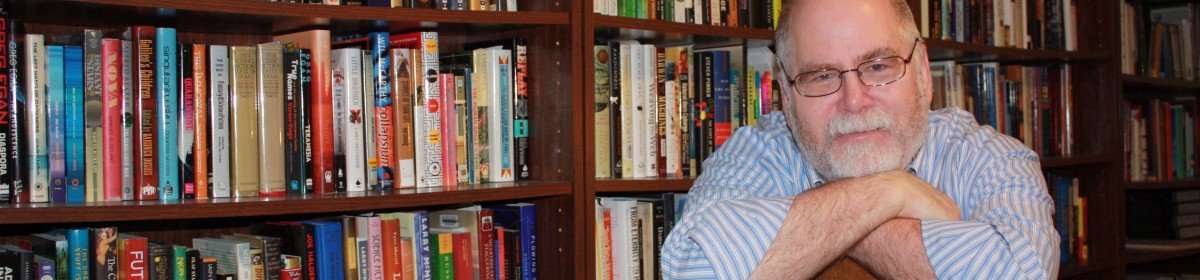by James Wallace Harris, Thursday, June 15, 2016
I’ve helped hundreds of computer users with their email. There’s probably a correlation between how a person organizes their email and how they think. Now, I can’t be the person who casts the first stone because of my own sins. I do better than most, but it’s a never ending war. Sometimes I lose battles and even ground, but over time I progress from chaos to order.
I know very few Zen Masters of the Inbox. The trouble is most folks don’t even know they have an email problem, or how they handle email reflects how they think. It’s like that old belief, a messy desk means a messy mind. Most people I helped are embarrassed to let me see their email program. Doctors see you naked, computer guys see your desktop and how you manage folders and email. That can be just as raw.
Email can be a treasure trove of history, just like old letters used to be. Unfortunately, few people make an effort to save them. Also, your email folder organization can mirror your interests in life. Finally, how you process and save emails can reveal how you categorize subjects in your mind. We all have a limited number of interests in life, If you have an email folder for each suggests a kind of mental orderliness.

I learned this week that an email account I’ve been using for over twenty years is going away. I’ve been dreading that because I use email servers as external memory dumps. I’ve had email accounts in various forms since the mid-1980s, and I was on the internet with email years before the web. I’ve had to migrate email a number of times to new servers. I even ran an email server for a while for a couple hundred people. Each time I closed an account I saw evidence of my activities and thinking for a period of years. Moving this 20+ year account is a massive task because I have tens of thousands of messages stored in a hierarchy of folders.
Because I correspond with many internet friends those messages represented my only connection with them. Plus, my sent folder documents everything I’ve written in email since the mid-1990s. In six days it will all be gone. I’ve frantically been going through the folders looking for messages I think worth forwarding to my new account, but I’m sure I will miss thousands of emails that I will one day want to remember. I suppose I could do something wild like moving them all into the inbox, mark them unread, and then set up a POP3 client, put I won’t. I’m using this experience to clean out the past.
I wished I had moved to a large international email provider sooner. Maybe I’ll get to keep this account until I die. It’s a shame our society doesn’t have some way of archiving email history for the long term.
I am learning a lot about what I really need to keep. For example, I have folders for my mother and father’s side of the family, with emails from cousins and aunts. Like old letters, they represent a series of events we all shared. If I was to ever write a family history these emails would be invaluable documentation. I moved very few of those emails. That knowledge will now be lost. When my mother died, I had to decide what paper records to keep. I didn’t keep many. It’s just too hard to drag the past along with us. If it was easier, future historians would love us.
Under my old email account, I had numerous folders for organizing my personal interests and business connections. Plus, I used email as a way to remember things I wanted to read later. Whenever I read something on the web that I want to write about I’d send the URL in a link to myself in an email, and then file it by topic in my email folders. Now that I’m being forced to recreate my folder system I’ve decided it’s time to reduce my interests in life. I only forwarded a fraction of these “memory” emails to the new server.
In recent years I’ve canceled most of my email subscriptions. It’s best to avoid email whenever possible. In this current migration, I canceled all the rest, and only signed up for few of those under the new account. I love reading blogs, but easier to let WordPress manage my favorites. For favorite websites, I rely on bookmarks.
I’m making a top level email folder for all my main interests in life, but I’m learning that some of my interests might need to be forgotten. For example, I collected links to photography how-tos and DIY Raspberry Pi projects, two hobbies I wish I had the time to pursue more, but only piddle with from time to time. I might need to just delete those folders.
Whenever I read an essay that inspires me to write I save the link in an email to myself and file it in a folder. These are the hardest emails to delete. Deleting them is like deleting ambitions. But I need to Marie Kondo them too.
Email clutter is harder to manage than household clutter because we only see it when we open our email programs. Otherwise, it’s all shoved under the rug. Some web based email programs don’t even tell you how many messages are piling up in the folders. They seem to expect everyone to be bad at managing their email.
When I had to consciously decide what sparked joy, and what to delete, I realized just how many connections to the world I’m trying to maintain. Doctors, dentists, banks, retirement investments, warranties, repairs, service shops, taxes, library, streaming subscriptions, shopping accounts, etc.
Email represents our connections to a larger world. We used to keep such business relationships in file folders and then clean them out every seven years. Being forced to change email servers is forcing me to clean out over two decades of files. The trouble is I can’t look at most of them. I just have to hunt for the vital files and hope the thousands that get deleted aren’t that important.
It troubles me that most of my business interests have gone paperless and saved emails might be my only proof of transactions. I’m rethinking going paperless in some cases. If I died my wife might not even find some of my retirement accounts.
When I retired I was told I’d have my email account for life, and I organized my files thinking that would be true. That email life only lasted less four years. I hate having this done to me but I’m trying to look at it positively. Yes, tens of thousands of messages are being lobotomized from my virtual brain, but I can also see it as weight being lifted from my shoulders.
It also means I can redesign my email filing system again to match my current thinking. This might be v. 5. I’ve already thought of one innovation I wished I had made. It has occurred to me that I should have separate email accounts for my personal business and writing activities. And maybe even have different accounts for my personal life and my internet life. Would using multiple email accounts lead to a multiple-personality syndrome?
Some people leave all their email in their inbox and just use search to find old emails. If you don’t remember what you have you can’t search for it. Going through folders and looking at old emails reminds me things I’ve forgotten. Often that’s cool, but other times it’s wonderful to be reminded.
JWH