My Kindle 3, the wi-fi model, arrived Friday, August 27th. I had bought a Kindle 1 when they first came out, but sold it a few months later to a lady friend who reads and travels more than I do. At the time I was mostly listening to books and discovered I didn’t read much with my eyes any more. Well, this year I joined four online book clubs and I’m doing far more eye reading. Many of the books we read are out of print, with no Kindle editions, but a few are, so I thought I’d try another Kindle.
After unpacking my new toy, I was immediately struck by the Kindle 3’s elegant design. The Kindle 1 had been clunky to hold, and much bigger and heavier.
The new Kindle 3 is very light. I couldn’t tell the difference between it and the weight of two books I’m comparing it to above. The Catcher in the Rye is a trade paperback on the small size, so the Kindle is just a tiny bit taller and wider than the mass market paperback on the right, but much thinner.
My main purpose for the Kindle 3 is to read free science fiction short stories, especially free ones off the internet. The first short story I loaded was “The Island” by Peter Watts, which I found in .PDF format. I plugged in the Kindle 3 and found the documents folder and dropped it in. It appears very sharp on the Kindle 3, even though it had a very tiny font. Readable, but not font resizable. If you read it online, the text looks larger, maybe 10-11 pt, but on the Kindle 3 it looks like its 8-9 pt. Of course on, my 22” monitor, the page is much bigger.
This brings up the whole problem of getting content on the Kindle. Books bought at Amazon are breeze to load and read with all the options. These books have a DRM that protects them. DRM free ebooks in the .MOBI, .TXT and .AZW formats can be copied directly to the Kindle with the USB cable, or with networking via Amazon. With .MOBI or .AZW all the reformatting features work, but not with .PDF. You can magnify the page, but that’s not very reader friendly.
Most .PDF documents are formatted for 8.5 x 11 paper – but if people wanted to create .PDF files specifically for ebook readers they should create a custom page size to fit ebook readers. The Kindle screen is roughly 3 and 5/8th by 4 and 3/4th inches, which explains why the words are so small when reading a normal .PDF.
So I will prefer to avoid PDF stories if I can unless they have larger typefaces. There are converters for PDF to MOBI but I don’t want to mess with a converter if I don’t have to. I’d like to plug in my Kindle and just do a Save As to its documents folder. There are websites like ManyBooks and Feedbooks that offer a variety of ebook formats that are directly Kindle compatible. That’s nice. So the second short story I got, “The Altar at Midnight” by C. M. Kornbluth, in .AZW was font adjustable, unlike the .PDF story.
In my online book clubs we’ll discuss short stories in addition to the novel of the month if they are available online and free for anyone to read. (It’s too much trouble for everyone to track down a paper copy.) I wanted the Kindle so I could read these stories not at my desk, but in my reading chair. Now that I have the Kindle, I’m trying to find the easiest way to get these stories off the computer and onto the Kindle. If they are too much trouble I won’t get around to reading them.
It’s a shame there isn’t just one format that all ebook readers to use. Amazon really should support the unencrypted .EPUB format. That would save a tremendous amount of work for web sites putting free ebook content online. .MOBI seems to be the go-to format for free Kindle ebooks and it’s easy to get novels that way, but free short stories online tend to be in .HTML or .PDF, which if I want resizable fonts would require going through a converter.
It’s going to be a while before there’s enough people with ebook readers before a popular format will emerge to replace .PDF online. Sorry Adobe, but .PDF just isn’t ebook friendly. I tend to think .EPUB will be that universal format, but we will need Amazon’s help.
Besides the free content, there is a wealth of science fiction short stories to buy for the Kindle. My first purchase for my new Kindle was The Year’s Best Science Fiction: Twenty-Seventh Annual Collection edited by Gardner Dozois, which turns out to have “The Island” by Peter Watts. The annual Hartwell collection is available for the Kindle, but not the Horton and Strahan, but I expect that to change. Amazon offers several years of previous editions of these anthologies too, so my Kindle will become a short story reading machine.
I can also get Analog, Asimov’s, F&SF, Interzone and Lightspeed magazines for the Kindle through Fictionwise, and Analog, Asimov’s and Lightspeed through Amazon.
Finally, Amazon offers a many reprint, theme and original story anthologies for the Kindle too. The Kindle 3 will hold 3,500 books, which could mean 40,000 short stories. That’s pretty nifty, when you think about it.
JWH – 8/29/10
Update: The 2010 Rich Horton collection is available at Lightspeed Magazine Store for $7.95. Unfortunately, I see no sign of what formats are available.
Special thanks to Ignacio, whose comment below convinced me to try Calibre. It solved the PDF conversion problem. This elegant program does wonders with dicing and slicing ebooks. http://calibre-ebook.com/
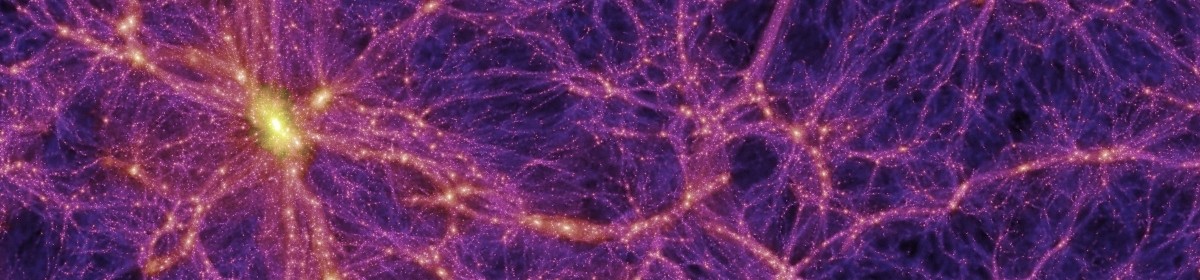


I have a Kindle 2, and I use it almost exclusively to read SF short stories. I agree with you that PDF documents are terrible on e-readers. However, don’t forget that there are a few sites that offer their SF stories to readers in Kindle friendly .mobi format. The stories at Tor.com are a great example, as are the ones on Project Gutenberg.
Overall I am very happy with my short story reading experience on the Kindle, and hopefully things will get even better.
I forgot to check this morning, but I’m pretty sure the Nook offers larger fonts even for it’s pdf files. I’ll get back to you.
John
The Kindle will magnify PDF files, but that’s clunky. Basically, it shows one page of PDF as one Kindle page. You can highly part of a page and magnify it, but that’s a weird way to read. Let me know how the Nook handles it.
The better way would be to extract the text and convert it to EPUB or MOBI on the fly.
I like Calibre (http://calibre-ebook.com/) for managing and converting e-books. It might be what you are looking for…
I confirmed. On my Nook. PDFs have six font size options. Very small and small, both of which you’d never really use.
Medium, which is the default and probably somewhere around 10-12 pt.
Then there is large, extra large and extra extra large. the only text font for pdfs is amasis.
For all epub books free or paid for you have the same six font size choices, but you have 3 font choices amasis, helvetica Neue, and light classic. All three look identical to me.
As far as formatting, it formats the same way in all sizes, it just fits as many paragraphs as it can of text, on the screen. I doesn’t seem awkward to me at all.
Hi. Thanks for the info. PDF’s are a disaster for the e-books—unless there are graphics involved. What you want to do is convert the PDF file. I convert them to txt–much easier to read. For html, you can simply open these in word and them save them as a txt file. I just did a search and see that you can also convert pdf files to the mobi format, provided they are unprotected. I use a Sony Pocket Reader now but have an order in for the Kindle 3 wifi.
When you convert, what happens to the formatting? txt files tend to lose all semblance of organization when you convert them usually.
I started reading Asimov sci-fi when it was still in print and I should say that in Kindle 3 the quality is just as good as the pulp page, maybe even better. Kindle is just right when it comes down to enjoying some great SF. So far, I’ve been completely pleased with the overall quality of the stories.
e-book and novella
a suggestion, mail the pdf to your free.kindle.com address you get with with your purchase, type convert in the subject line and amazon will send a link so you can download the converted pdf to a file for transfer to your kindle.
if you are willing to pay 15 cents a megabyte, you can just send it to your kindle.com account with convert in the subject line and it will be sent directly.
in both cases, then your font size can be increased or decreased.
Your blog is the sixth link that comes up when I google “short stories kindle”! That’s nifty — I wonder what your secret is. Here I am throwing in a bunch of tags into my posts, to get some traffic, and nada. Maybe I need to title a post “My short stories on kindle SHAKIRA”
Several of my pages get rated high in Google and I’ve wondered why. I think it’s because I have many essays that other people link to and Google uses that in a formula for ranking pages. But I honestly don’t know. I didn’t know this page about the Kindle and short stories was ranked high – it doesn’t get much traffic.
If you’re into science fiction, please check out, free on Kindle, “Anu-Bis” by T.O. Bolseen. Free one day only: Thurs., Sept. 6.
http://www.amazon.com/ANU-BIS-ebook/dp/B007PG4H60/