I finally made the plunge and bought a netbook, a Toshiba NB205. I had been wanting one since the Asus Eee PC 2G Surf was announced. I kept waiting for better battery life, better keyboard, better screens, and finally decided I’d buy either the Asus Eee PC 1005HA or the Toshiba NB205 because of reviews in Laptop Magazine.
The extensive review in Laptop Magazine practically gushed about the Toshiba, giving the Toshiba 4.5 stars, .5 more than any review that I had seen for a netbook, but the magazine was also was quite fond of the 1005HA, which it gave 4 stars, a rating many netbooks had achieved there. And the Asus 1005HA had some features I really wanted more, like wireless-N, a better webcam, slightly better battery life, and not having a weird battery butt hanging out. However, the Toshiba got rave comments from an Amazon customer reviewer who owned a Macbook Pro and claimed the Toshiba was the first netbook that had Apple-like build quality – that swayed me a good bit. Plus everyone said the touch typing on the Toshiba was fantastic, and I had always found typing on any the netbooks I had used so far as being yucky at best. Typing on the Toshiba is surprisingly great, at least for me.
I highly recommend using the netbook you are thinking about buying at a store before you purchase one. Don’t just order one from Amazon, sight unseen. Sales are staggering for netbooks, and I think a lot of people aren’t ready for this new computer size.
The whole concept of a netbook is a compromise. I paid $399 for my netbook. When people hear they can get a laptop for $399 they think its a bargain they can’t pass up. Buyer beware, netbooks use an Intel Atom processor that is far slower than your standard Centrino. They use smaller and cheaper components. 10” screens are tiny, and the keyboards are very different.
Too many people I’ve met wanted a netbook because they are cheaper than a laptop. Netbooks represent a functional design to meet specialized tasks. Don’t go by price. Buy one because you want to carry a computer to more places than you do now. Or because you want a small form factor for a specialized reason. I bought mine because I want to make it into a multimedia ebook to use in my La-Z-Boy. A guy on Amazon said he bought one because he was afraid to take his expensive MacBook Pro on trips, but wasn’t afraid to risk a $400 machine.
Think of a netbook as a device that fits between an iPhone and laptop in finding a purpose for existence. Smart phones allow users to take the Internet everywhere, but at a cost $70-$100 per month, and limiting their users to seeing the web on a 3.5” screen and typing with one finger. A netbook requires no monthly fee, but getting the Internet means mooching Wi-Fi connections or buying a broadband subscription, but you get to see the web through a 10” window and type with all your fingers. Netbooks originally came with 7” screens and tiny keyboards, but it was soon realized those dimensions were not practical unless you were a child with tiny fingers.
Unpacking and Setting Up
I bought my Toshiba at Office Depot, and they tried to pass off an opened machine as unopened, so I had to take it back and get an unopened box. That annoyed me, but the actual experience of opening a new NB205 was very nice. I was up and running very quickly. Boot-up was fast. There wasn’t much crapware on the machine, just a 30-day trial of Norton Internet Security 2009 and Microsoft Works with a bunch of custom Toshiba utilities for improving netbook living. There were a handful of promotional short cuts on the desktop that I immediately deleted.
Netbooks don’t have CD/DVD drives for installing software, so anything you want needs to come from USB or over the net. A very useful utility for owners of netbooks is a ISO image mounter, that allows you to treat an .iso image file like it was a CD/DVD drive. I got a free program called Virtual CloneDrive from Slysoft. This allowed me to install programs from work on my machine. I downloaded the .iso file, clicked on it, and I had a virtual H: drive to install the program. Very cool.
Like most computers I set up at work, wired connections are a snap, but wireless ones are annoying. The Toshiba comes with the wireless and Bluetooth turned off. I quickly spotted the FN + F8 key combination that would turn it on, but many people will miss that. The Toshiba comes with damn little documentation. Mostly a warranty and little pamphlet about Safety and Comfort. Plus the standard Quick Start Guide. It does not come with an install CD/DVD, but it does have a hidden partition to reinstall itself and provisions to make your own install DVD. But you’ll need a USB DVD burner.
On the Quick Start Guide they tell you to launch the User’s Guide on the computer. It’s an Acrobat file. Although the little NB205 screen is very nice and bright, I sent the User’s Guide to my desktop so I could read it on a 22” monitor. The manual is okay, but like most, they have to have all kinds of wordy warnings, and exceptions depending on which country you are living in. It’s hard to zero in on just the stuff you need to know immediately.
Computer makers should put out two manuals – one that their lawyers would approve, and a second, that readers will like. Better yet, put out a training video, or put a link to the web, and offer a better multimedia experience.
[Update: At work, on a .11b network I’m getting 4.85 Mbps downloads, so the problem discussed below is a conflict with my home wireless-N router. I’m leaving the original content below to be illustrative of the kinds of problems people face with new computers. I’ll post further updates when I find the fix to my home network problem.]
[Update 2: I contacted Toshiba’s 1-800 tech support, but got little help. The guy tried, but it’s obvious that the Atheros wireless doesn’t like my Linksys router and he had no previous problem reports to help him. The support guy was all to ready to get rid of me and showed no real interest in helping me solve my problem. Bad sign. I could take the Toshiba back, but I hate taking things back. I really like the keyboard on this dingus. My next step is to contact Linksys. I’ve already checked and there is no firmware upgrade to try. The wireless works well enough for web browsing, just not good enough for streaming videos. Since the Toshiba’s wireless uploads plenty fast, I’m wonder if the problem is in the download encyrption routines. To test that would require taking all my other wireless devices off encyrption and that would be a pain. So for now I’m going to take my chances hoping an update will show up that fixes things. Like I said, the Toshiba works fine with other routers. Another wireless problem has shown up, though. Neither Moblin or Ubuntu Netbook Remix will recognize my wireless card. That’s not uncommon for Linux distros, but it makes me wonder how common Atheros is used.]
I’ve been spending hours trying to find a way to make the wireless work correctly. This is a bad first experience bump in the road. I don’t know if it’s Toshiba’s fault, or something with my Linksys Router. But my other wireless devices work fine. I hope it’s just a miscommunication setting.
Wireless Speed
Laptop Magazine reported that the Toshiba NB205 got faster than average transfer speeds with the built-in wireless connection, getting 21.30 Mbps download speeds at 10 feet from the router. At ten feet from my router I’m getting .4 – .7 Mbps downloading speeds, which is significantly wrong. I average around 2.2 Mbps upload speeds, which is great, but bizarre since upload speed are usually a fraction of downloading speeds.
Like most laptops today, the Toshiba came with wireless software that tries to wrestle control from Windows to manage the wireless connection. The NB205 ships with Atheros, which does have a nice little utility to give back control to Windows. Under Windows my download speed sucks, under Atheros, I can’t even make a connection, even though both systems tell me I have an excellent wireless connection.
Using a wired connection I can go to http://www.speedtest.net and achieve 22 Mbps download speeds. Switching to wireless and I get .5 usually. Where’s the problem? So far I haven’t figured this out myself, and I may have to wait till after the holidays to contact Toshiba. Carrying around my netbook in the house I can use the net, but it’s very slow, and unsuitable for streaming video, a feature many netbook users like. I did check Hulu and YouTube under the wired connection, and the videos look great on the Toshiba’s little screen.
Battery Life
Laptop Magazine reported the NB205 got 8 hours and 33 minutes of battery life on their tests. I used my machine over over 4 hours today and had 55% left on the battery meter, so that seems to pan out. Not only that, the screen shows nice brightness with the power connector pulled. I hate laptops that go all dim just to save battery life.
The reason why I wanted either the 1005HA or NB205 is because they got between 8-9 hours of useful battery life. You can carry your machine around all day and not need to bring the power brick and cord.
LED LCD Screen
The LED backlit screen is lovely. Bright and sharp. I got TweakUI and removed the Recycle Bin from my desktop and set my taskbar to auto hide, so my desktop is completely clear of all icons and menus. I always install Webshots, a desktop photo gallery program. I want my desktop to be my art gallery, not an ugly collection of icons.
If you pay Webshots a $19.99 annual fee, you can download unlimited photos from their archives and get wide screen crops. I don’t know what Webshots does to the battery life, but I like seeing a slideshow of great nature photos for ten minutes now and then. Having the outdoors as part of my indoor life is restful and contemplative. People who come to my office at work often get mesmerized by my Webshot slideshows. I’m used to visitors not looking at me when they are talking to me, but looking over my shoulder to my image gallery. Some photos are dazzling.
I’ve set up Dell Mini netbooks that had higher resolution than the Toshiba, but the fonts are just too tiny. 1024 by 600 is a decent size, and the Toshiba’s desktop doesn’t looked squashed or stretched like I’ve seen on some netbook screen settings. It’s a perfect little XP window. I’ve very happy with the screen.
Keyboard and Track Pad
The keyboard is excellent for touch typing. I like the island style keys, because the design does feel right. Often on other keyboards I hit two keys at once, but not on this one.
The track pad also feels good, and has multi-touch features. I keep doing something wrong though, with my fingering, because I keep causing the browser window go back a page. That’s annoying, but probably my fault for unintentionally giving it the wrong command.
Plans for the Toshiba NB205 Netbook
I don’t want my little netbook to be a pint-size version of my desktop computer. I want to find apps that take advantage of it’s size and on-the-go potential. Take for instance Safari on the iPhone and iPod touch. It’s very cool to have a browser that works so well on a 3.5” screen, but in reality I never use Safari to browse the web on my iPod touch. But I don’t consider that a failure. What Apple developers have done is bypass the browser with custom apps.
There are web pages that sense Safari on the iPhone and show a cut-down web page for better viewing. And that’s great. Instead I prefer a custom app for each task I routinely need.
For example, instead of using Safari to browse the web for movies and show times, I use an app called Now Playing. It looks great on the 3.5” screen. When I launch it, I’m shown a list of nearby theaters. I pick one and I’m shown a list of movies playing at the theater with show times and Rotten Tomato ratings. If I select a movie I’m given a paragraph about the movie and buttons to a video of the trailer, reviews and links to several web sites that offer more reviews. I can even add the movie to my Netflix queue or send the movie times as an email.
In other words, several sites I’d normally browse to research going out to a movie, are combined into one app and formatted perfectly for the 3.5” screen. What I want to find for the netbook is an app that does the same thing formatted for the 10” screen. See the distinction. Understand why I don’t want my netbook to be a tiny desktop?
Now I might have to get away from Windows to achieve this goal. Jolicloud and Moblin are two alternative operating systems that make a button menu system like on the iPhone for netbook computers. But that’s just the start. They also need to reformat the web applications so they are designed to be perfect on a 10” screen. Right now they just call up desktop applications and browser applications for regular computers.
For example, most people who create magazines and newsletters to be distributed in acrobat reader, format them for 8.5 x 11 inch paper. On rare occasions, I’v seen magazines formatted for acrobat to fit a full size computer screen. This makes a stunning difference. I wished I had a link to illustrate this. iPhone apps are great because developers format for their screen. Web apps on desktop computers often look odd because they were designed for the developer’s monitor and not yours. How often have you gone to a web page with teeny tiny fonts and an extremely busy layout. I bet it looks wonderful on the developer’s 24” Macintosh display.
I don’t know if developers will develop applications specific to 10” netbook displays, but I’m hoping. Although I have Office 2007 running on my little machine, and it’s very usable, it’s not pleasurable to use. Now I might be able to put Word in full screen mode and be happy, but I’d rather have a word processor designed for a 10” screen.
I did downloaded Microsoft Reader and eReader to see how they looked on the Toshiba. They are okay for reading ebooks on the 10” screen, especially eReader, because that program can be configured for a two page layout that makes the screen look like I’m reading from an open book. I’ll have to explore more later, especially my old account at Fictionwise.com. I’ve been trying to find a comfortable and practical ebook reader for years and years. I have to admit the Kindle was very close.
I’ll return to the subject of the NB205 in the future, as I find more applications and tasks suited for what I want. It’s a very nice little mini laptop. I’ll need to buy a purse or some kind of messenger bag to carry my netbook. It can’t be an on-the-go computer if I don’t take it everywhere I go.
JWH – 7/4/9
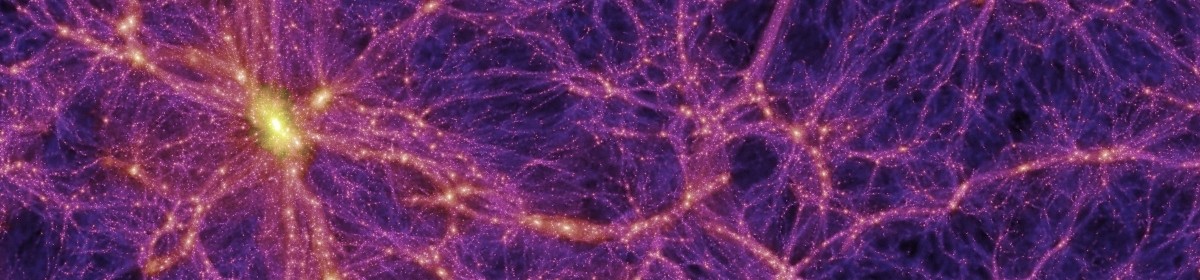
Make sure that the Centrino is a dual processor. Mine is and my laptop outperforms many desktops.
Well Jim, nearly all netbooks come with Atom processors. You can buy petite laptops that are high performing, with Centrino chips, but they usually cost 3-5 times what netbooks costs. The netbook is essentially what a Volkswagon Beetle was back in the 1960s.
Thanks for the info. I found the tips useful as I set up my Toshiba netbook. I got it last Wednesday and so far I’m very happy with it.
I’ve been fiddling with linksys wrt54gs settings and my brand new Toshiba netbook for hours and STILL can’t get a wireless connection. Right now I have both set to wpa2 and tkip – if you have any suggestions I would really appreciate them!
I called my router manufacturer and they walked me through the entire process
Nancy, first off, have you turned the wireless on? The Toshiba comes with the wireless turned off. FN + F8 turns it on, but it’s tricky. It’s cycles through several options, combining various wireless and Bluetooth settings.
Plus there are two wireless control icons in the system tray, the one that’s built into Windows, and the one from Atheros. Which one are you trying to use?
There is also a Atheros utility that will shift control of the wireless card between Atheros and Windows. I had no luck with Atheros, so I use Windows. I found the Atheros configuration totally confusing. However, I’m going to need to learn to use it, because it might be a solution to my problem with downloading slowness.
Currently, I have the Atheros completely uninstalled trying to upgrade it, so I can’t give you any details.
If you have a simple set and easy access to your wireless router, try turning off all security and see if you can get things working, and then add in security later.
Have you called Toshiba? There’s a 1-800 number on the Quick Start Guide. I’d be interested in knowing how helpful they are with you.
(you wrote) The Toshiba comes with the wireless turned off. FN + F8 turns it on, but it’s tricky. It’s cycles through several options, combining various wireless and Bluetooth settings.(end quote)
Thanks, this is what finally worked, finding the right combination. Hopefully it won’t change when I add a bluetooth device. I had to first enable both bluetooth and wireless (nothing happened) then disable bluetooth. Suddenly all my networks appeared then it was the usual – type in the code for my secured network and voila!
So I didn’t call Toshiba – you saved the night!
I don’t know how many times at work people have come to me with a wireless problem, and it’s merely a matter of the wireless being turned off. This happened Friday, in fact. The first time it happened to me, I was helping a friend, and I even called tech support before I knew there was a button or key combination that turns wireless on and off. On some computers it’s an actual button, or switch, and people accidently hit it.
By the way, this feature does have a purpose. If you are on a long plane ride, or just away from electricity, and you want to stretch the battery as far as possible, turn off the wireless.
Nancy, goto http://www.speedtest.net and see what your downloading and uploading speeds are. There will be a button near the top center, with a city and state in it, if you hover over it, it will say Begin Test. Let me know your results.
Oh no– it’s the “M’aam, is your washing machine plugged in?” thing from the 50s allover again! (That was tech support from the washer manufacturer back in the old days, kids. 😉
Hi, James. This is in response to your comment about accidental back-clicking while browsing. I imagine you’ve probably figured this out already, but just in case…
The same thing was happening to me and I was beginning to worry that I had purchased yet another defective netbook until I played around with the Touch Pad settings. What had me (and has you) accidentally clicking all over the place is the Browser support function (swipe left on the top edge of the Touch Pad for “Back” and right for “Forward”). I gave the function a try for a couple of days after I found out how it worked but ended up turning it off. I have clumsy fingers.
I picked up an NB205 last weekend, after going to a local Fry’s to find an inexpensive ultra-portable. After poking and prodding the various and sundry Acers and others on display, I picked up the Toshiba because of the apparent build quality. So far I’ve been very happy with it.
The Atom is a better performer than I expected – it’s certainly not as fast as a Core 2 in a traditional laptop, but it’s not nearly as pokey as I dreaded it would be.
The wireless worked seamlessly of the box with my Belkin N+ (and while it doesn’t support 802.11n, it did give me a boosted 802.11g speed – 150Mb/sec) router. The boosted 11g speed was a nice bonus, and I didn’t have to do anything other than turn the wireless on (using the Fn+F8 key combo, as mentioned above).
After about 6 hours of continuous use that consisted of installing MS OneNote (digital download and install), various and sundry XP and MS Office patches (all over wireless), and disk defragmentation, I still had better than 30% battery left. I have yet to run the battery all the way down, even after 8.5 hours at a client’s business location with WiFi on, Bluetooth off, and screen brightness at setting 4.
I picked up a 2GB DDR2-800 SO-DIMM earlier this week, and installed Vista Business SP1 on the little monster, and it seems to run about as well as XP did. Boot time doesn’t seem to be any longer, wake from sleep or hibernate is likewise about as fast, and after installing the appropriate Intel Mobile 945 driver, it supports Vista Aero. I did an in-place upgrade over XP, rather than wipe the disk and install fresh. I haven’t tried Windows 7 on it yet, though I may grab another laptop drive and do a fresh install to see how it goes.
Toshiba provides some beta-quality drivers for Vista and Windows 7, though the full suite of Toshiba software isn’t yet represented. I haven’t tried any of them, as so far I haven’t really needed them. The HDD protection software is still functioning, and that was my biggest concern.
Overall, I’ve been quite impressed with the Toshiba – It’s a lot more useful than I thought the netbook form factor could be.
wireless switch for toshiba nb205 is(fn+f8).push the both keys together for quit while.refresh the network list it works
thanks
Dear James!
Love your article!
I recently got the netbook, and just wondering how to upgrade memory to 2GB? do you have any suggestions? should I buy additional 1 GB and install it? is there a spot for additional memory? what type of memory do you recommend for this netbook?Thank you very much!
Best,
Jessica
Jessica, I haven’t upgraded to 2gb of memory yet. The netbook only has one slot, so you end up with a 1gb simm if you add a 2gb module. I was going to order memory from Amazon when I pick out a case. If you go to Amazon and find the Toshiba NB205 you will see memory offers. They have a Crucial module for $23.95 with many positive reviews, although you could probably get something almost as cheap at Best Buy.
But so far I haven’t felt the need for more memory. I’m more concerned about finding the best bag to carry my netbook. I want something that if I drop it, or bang it against a something, it will protect the computer. Right now I’m using a messenger bag.
Several ladies I know are putting their netbooks in their purses.
I see! Thank you very much! What screwdriver should I use to install the memory?
What do you think: will it improve the performance of the netbook if I upgrade to 2GB? I only use it for browsing the Internet and some typing. I don’t know mych about it!Thank you again!
Jessica:
I don’t think 2GB of RAM will make much difference unless you’re looking at running Vista and running software that is fairly memory intensive. The upgrade is a dead simple 2 minute operation- a #0 Phillips to loosen the door’s screw, take the door off, pop out the 1GB DIMM, insert the 2GB DIMM, put the door on, and put the screw back in. That’s all there is to it.
Again, if you’re using it for Internet access, I don’t think it’ll make any difference for you, though.
Has anyone upgraded the hard drive? Any problems? I have not bought the Toshiba Netbook yet but I am looking at getting it and upgrading the memory and hard drive.
Update: Bought the Toshiba netbook and I have upgraded the RAM to 2GB ($24). I also purchased a Samsung DVD slim external usb drive ($65) and a Case Logic ($39) case that can hold all ancillary accessories. I can say that I am initially impressed with the build and quality of the machine. I may hold off on the drive upgrade for the near term since it is not a need at the moment. I will install Office 2007 this week and see how it runs.
While I prefer my Macbook Pro this is a good alternative when I am on the road for work or a quick run to the coffee shop.
I recommend the Fossil Nevada City Bag or previous Mason Mailbag, if you can find it at a Fossil Outlet. It’s a jammy man bag and fits the NB perfectly, with just enough room for another small book and some pens. Actually, the power cord would probably also fit. I just never bring it due to the battery life.
Bought my wife of these last week. Liked it so much bought myself one this week. Just remember, it is a netbook, not a full laptop or desktop and you will be ok. It is great for what it is made for. I am going to install a 2 gig memory module.
I’ve just bought one of these today and I’m trying to figure out how to get the memory access panel off. I’ve taken the screw out, but I can’t get the panel off – it just flexes and I don’t want to push it too far for fear of breaking it!
Rom:
There are two little tabs on either side of the door that hold it in place. Just gently pry with both hands and the door will pop off.
I have had my netbook a month. While my machine is off (not powered up) it looses about 10% battery life per day. Called 1-800 number and they sent me a new battery. Still have the same problem. Is something running in the background that is using battery life while powered off?
M White: I have noticed that about my Toshiba netbook too, that the battery drains fairly quickly when just sitting around doing nothing.
Make sure you don’t have a USB device plugged into the left side USB socket. That port is designed to charge when the computer is off, like for a iPod. But I think they are also assuming you have it plugged into the charger. If you don’t, it’s probably draining the battery pretty fast. I had a mouse connected to that port and it drained the battery within a couple of days when shut down.
I need to do more testing. Batteries do drain when not in use, but I don’t know how fast. I can’t go a week unattended and not drain my battery. I don’t know if that’s normal or not. Maybe others can say. I’m now leaving it on the charger all the time.
I bought this gadget for when I needed on the go computing, but that doesn’t happen as often as I thought it would. So keeping the battery charged is an issue.
I don’t have anything in USB, no mouse…the machine is just sitting on the desk turned off. 16 hrs later I have 10-12% of my battery drained. I have a Vaio that sits for a week and doesn’t drain at all. I purchased this for the long batter life for travel and had hoped that would include the down time. Doesn’t make sense to loose that much battery over night. Can’t help but wonder if something is draining it since it is such a large percentage.
M White
That’s not good. I’ll start testing my machine and post the results. Maybe you have discovered a flaw in the NB205. Have you researched the net to see if other people are having this problem too?
I haven’t found anything on the net except everybody loves the battery life! And that is true. The battery life is great while the machine is running. I’m going to fully charge my battery and take it off the machine and see if it looses charge while disconnected. That may tell us if the machine is discharging the battery or the battery is truely loosing that much over a 16 to 24 hour time period. I’ll let you know.
M White
If you search on “battery drain Toshiba NB205” you’ll find some articles about this problem. Others have suggested removing the battery, or turning off the USB charging when turned off.
There have been some links to managing batteries for laptops that provide advice I currently don’t use. Like, don’t leave the charger on all the time, and other techniques for maintaining optimal battery life.
But I’m still wondering if there is a problem.
I took my battery out this morning and I’m going to measure the battery life occasionally to see how it holds up.
Then I’m going to repeat the experiment with the battery left in each time. You might do the same thing and we’ll both report back here.
Jim
If this is a repeat log I appologize. I got an error when I submited.
OK…Toshiba kindly replaced my battery when I called with my complaint so I still have the two batteries for my experiement.
Last night I left one fully charged battery in the machine and one fully charged battery on my desk.
Results of the experiment are the one in the machine lost 11% and the one on my desk lost 1%.
I never leave my machine pluged in past fully charged, I never leave anything in the USB while powered off. Good habits for many years.
Somthing is draining the battery in the machine. Question is what and where to start looking.
Margo
Margo, this is damning evidence.
To be scientific, you’d need to charge them both up and leave the one that lost 11% out and see if it only loses 1%. Just in case one of the batteries is bad.
There is this tread at the Toshiba laptop forum.
Maybe you should post your results at this forum. I know my battery drains unnaturally fast too.
Hi
I have just bought a Toshiba NB200 & lasts for many hours while using the netbook. Like yourself once fully charged and switched off, I also fine that the battery drains off some 15%. When I boot it back up the following day ( some 12/15hrs later).
Since you have removed the battery once fully charged and lost only 1%, that eliminates internal battery leackage. So the Netbook must be using power while switched off.
Did you kind any other information as to why?
Arthur
Go to the Toshiba site and get all the upgrades. I eventually did something that made the battery start working right. I can now leave my Toshiba sitting around for weeks and it barely loses any of its charge. Remember, the USB port on the left does provide power to a charging device while the computer is off, so it was designed to create a drain. I believe you can turn that off too, and that might be the only solution. But I’m thinking what helped me is one of the updates. I wish an update could fix my wireless problem, but I think the fault is with Linksys. The Toshiba works fine with other routers.
sorry about the all lower case. am recovering from major rotator cuff surgery and am typing with 1 finger on my non-dominant hand. i have always been a toshiba user over ther years and all of your comments have convinced me to buy the toshiba netbook. i have been looking for a deal on the internet. am a bit confused which is not unusual for my 70-year old brain. does the bn205-n312 come in ebony……..can’t seem to find one…..or is it only the 210 that is ebony? major difference seems to be bluetooth. if so what is the advantage if i only use a tracphone and no ipods, etc? the reason for the ebony preference is the concern that a non-ebony bezel will tend to conflict with the screen color and clarity. any thoughts would be appreciated. thanks
See this review at Laptop Magazine. It appears the black oynx model is different, and cost less, $349, with some features removed and with a different keyboard.
some toshiba netbook don’t work if you use WPA-PSK [TKIP] , try using WEP insted, it worked for me, I tried calling toshiba support and waited for 20 min, pretty bad isn’t it?. good look friends
Reporting back on the battery drain while powered off.
I found the Toshiba thread you spoke of above. I downloaded the sleep charge utility it spoke of even though I already have it on my NB205. Then I disabled the feature.
It worked. I left my machine with 35% last night and tonight I had 35%.
It must be a known issue and the download corrects the bios.
Thanks for the help. Margo
Useful post, great read anyway very interesting.
Overall the Asus Eee PC1005HA is an excellent netbook for people that are on the go, need light-weight PC without sacrificing computing power.
All of you really seem to understand computers. Maybe you can help us.
We just bought this Toshiba netbook. I don’t know the technical wording, but the Internet page is too big for the screen. We bought this for our grandchildren, so they could play Webkins. They are unable to play with so much screen missing. Does anyone have any suggestions? Is there a setting we should change? We are not computer gurus.
Thanks for any help you can give,
Lydia
• Right click anywhere on your desktop
• Select Properties
• Select Settings
• Make sure your resolution is set to the highest 1024 x 600
That’s the best you can do to see the maximum screen size.
Netbooks have very small screens to make them portable, but that’s also a limitation.
Jim
The Toshiba 205 netbook coupled with a Linksys WRT310N router seems to be a good combination. While the Toshiba has b/g properties, it works very well with the Linksys “N” router after turning on wireless via Fn+F8, that is :]]
I’ve gotten lots of curious eyes at school since I started my netbook. A lot of people ask me about it and I always have the answers because I took a month to research netbooks. I mention the battery life which I usually get about 8 hours with full brightness, playing videos or music, and have multiple programs running simultaneously. It has the option to change the power settings straight from the taskbar as well. The netbook is light and sturdy, and it the screen looks great.
The only thing I could think of that I would change it the monitor being glossy. Being outdoors or in bright classrooms doesn’t really seem to look good as it should, but other than that I love my netbook. My girlfriend now wants one and two students at school asked me for the model number.
Toshiba NB205 – Great little computer.
The 6 cell, 9 hour battery extends about 3/4″ beyond the case and is VERY useful for holding this small computer. I replaced the 1MB of RAM with 2MB and installed Office 2007 Small Office Edition. The computer boots fast and is a pleasure to use. I was unnecessarily concerned about the ability of this computer to quickly handle my 87MB Excel file that includes imbedded images. Runs PowerPoint and Outlook almost as quickly as my desktop.
Amazing package – highly recommended.
Hello,
I just picked up one of these netbooks..
I also installed a 2 gig stick of ram.
I was wondering if anyone else noticed that it seemed to run hotter with more ram?
Also I noticed that one of my usb’s the one on the left side is bumpy, sometimes it fails and I move it and it comes back on…
Should I return it and get another?
That’s up to you, but you might want to search the net and see if anyone else is having that problem. Heat is related to the use of the CPU. I wouldn’t think just the extra memory would do it – are you running more programs too? The Atom processor is just barely able to do its job, so running something more sophisticated than a browser might push it to the limits. By the ways, I think I remember some reviews of the Toshiba on the net says it ran hot – but that’s a perceptual thing hard to quantify with just touch.
Do you think increasing the memory paging file would increase performance? and if so what should I increase it too?
What are other tricks I could consider besides dumbing down the graphics of xp, which I’ve done already..
Netbooks are known for their lack of performance, so that’s what you might be hitting up against and not any setting. I would have assumed Toshiba would have optimized everything they could to squeeze in the most performance. My Toshiba runs essentially like the Dells and Asus machines I’ve set up for other people – slow. The Toshiba is supposed to be a tad faster, but those are numbers.
I love my little Toshiba NB 205 — but it truly disappointed me this week for the first time, after only having it three months. It started acting up when it would go into hibernate mode. Then it wouldn’t ever wake up! So I would end up turning power off, and on several times, before it would finally kick in. The last time, though, it never came back on, it acted like it was rebooting, but then would get stuck and screen would remain black. Also, little red wireless icon light down by green power, battery life icons on lower right also would not light up. I turned the computer on and off and on and off a dozen times, then got lucky, and it came back on. i saved everything, but now am panicking, thinking I need to take it in for repair. Any idea what this problem could be?
I really like this model!!!…
interesting to read everyone’s experience with battery.
i thought that if nb went into hibernation there would still be some battery drain. is this the case?
FYI i’m booting into moblin now using open office for my work apps. performance is great. nice looking and different interface. very cool. it was developed by Intel for the Atom and then released to the open dev world.
have a good day everyone.
jmf, you might like to read this review of Moblin, Ubuntu Netbook Remix and Jolicloud:
http://www.computerworld.com/s/article/9140216/Review_3_free_Linux_alternatives_for_your_netbook
I’ve tried all three by booting a USB flash drive. So far, none work with my wireless.
Hi,
I have the NB205. I love it.
For those of you feel bad about not having a DVD drive on the NB205 or any Net book,
here’s a work around — provided you have wireless network set up at home.
Simply make the DVD drive on your desktop or laptop a shared drive.
Just go to MY COMPUTER, right click on your DVD drive, make it shared and allow for file modification in the dialogue box, click OK and wait about a minute.
Then you can use your desktop or laptop’s DVD drive like
an external DVD drive for you net book. In your netbook
go to MY NETWORK PLACES. it will show up as a D drive.
You can also use this trick to install downloaded programs.
For example, suppose you downloaded a copy of some big program’s installable.exe onto your desktop’s HD. Instead of downloading the program again, you can just make the installable. exe shared.
Then in your netbook, go to MY NETWORK NEIGHBORHOOD and then click on the
installable.exe — it will install to your net book. It is like MAGIC.
BTW, I’m a mathematician and use my NB205 for some number crunching, computer algebra, and compiling. It isn’t as speedy as my main computer… but it is very fast.
To be honest, if I could only have one computer, I would choose my NB205 since I take it everywhere with me and it is almost as fast as my other computers for the sort of stuff I do.
The keyboard and screen limitations don’t matter, as you can always just hook up a second screen, or a usb keyboard, or mouse.
Ahhhh….very clever! Thanks for that tip!
James, nice post. I was googling for an embarrassingly simple question in the Windows world but oddly difficult in the Ubuntu/Jolicloud world but maybe you or one of yr commenters have the solution: How or can I switch between the primary notebook screen in the NB 205 – 210 and an external monitor. In Windows is FN +F7 but it seems to be different in the Jolicloud world…
I just picked up my new Toshiba NB205 Netbook and I am having some major issues with accessing the internet via my wireless network. The connection is there and it claims to be at the same speed as my desktop computer. Despite this my netbook is taking around 10 min just to load google and at times it doesn’t work at all. I knew that this netbook wouldn’t as fast as my desktop but this seems extreme. I have used the internet on several different laptops and desktops through this network and I can’t help but feel that there must be an issue with the netbook. Any advice?
Smith, be sure and go to the Toshiba site and get all the updates. Also, get all the updates for your wireless router. My Toshbia runs very slow on my wireless network, but my Cisco/Linksys router was an early draft-N model that they won’t update it for some reason. I solved my battery drain problem with an update, and my Toshiba netbook has great download speeds on other wireless networks.
Hey Everybody! I am no stranger to the netbooks. The Toshiba is my second one… (I had an HP Mini first which I absolutely LOVED…but the battery life didn’t last long) I gave my HP to my sis and went searching for my next mini. I went online to research what was out there, then I happened to wander into MircoCenter and saw the Toshiba and the first thing that sold me was the battery life. I have had it for about a month. As of this writting I get 12 hours. Not having the dvd drive was never an issue as I have a larger laptop with one. I just copy the programs that I want, stick it on a SD card and viola! Got programs! And what I can’t transfer I download…(go to http://downloads.com and you can find everything you need for your mini FOR FREE) I never had an issue with the wifi…it finds a network wherever I go…the bluetooth was a little harder to locate as it is intergrated with the wifi…it will find devices but doesn’t let me connect too well. I am sure I’ll figure that out. Right now I still have the 1gig mem installed and it does run a bit choppy when streaming online…I don’t like Windows 7 (my HP mini had xp which worked wonderfully!) and I think with the 1g mem, Windows 7 runs ok but a mem upgrade will make it much better. What I DIDN’T like was the itty bitty speaker that the NB205 comes with…they’re totally crappy! But I went and purchased some TWEEKERS for $30 bucks…and was way impressed with the sound quality. I have tried just about every portable speaker they make for laptops and the TWEEKERS are by far the most portable and the best sounding that anything out there except for by BOSE. But why spend $200 for laptop speakers right? When purchasing your NB (and YOU will buy one) DELETE Norton and just get AVG FREE. As long as you don’t watch porn on your NB, AVG will protect it just fine. Norton will make your mini run like crap so just get rid of it. Also delete any programs you won’t ever use. ALL computers come with stupid bloatware that will run in the background. If you don’t use them delete them. Once I took off all the programs that start up that I don’t use performance shot way up. Another “handy” feature that NB’s come with is hard drive protection so if you shake it too much, the hard drive freezes. So if you are a “dropper” this feature will protect your data. Some mentioned not being able to find a bag to carry NB in. I found a neoprene sleeve and can carry the NB in whatever. I purchased the sleeve at Target for $12 bucks and it fits great. I was a bit worried it wouldn’t fit since the NB does have the protruding battery. Other than that I will say thanks for thr tip about the USB dischagre/charge feature…I will disable that right away. I love my mini but when it comes to pcs I am really not that picky…I just like being portable and powerful and my Toshiba NB205 meets both those requirements. It is absolutely great for surfing, watching vids, working on docs and most stuff you do on a regular laptop or desktop. I certainly would recommend this mini.
i bought a nb205 in nov and its been working fine until about 2 wks ago and it just starting to give me problems. does anyone know why it would freeze up? the mouse still moves but it wont click on anything and none of the keys work. i just have to shut it off and start over. i bought 2gb memory in it tonight but that didnt help it. any ideas?
Sounds like the keypad is going out, but I’m no expert. Have you called Toshiba? Have you scanned it for viruses? Try http://malwarebytes.org. And go to the Toshiba site and get the latest drivers. Sometimes replacing a driver can help too.
I got this thing back in January, and I’ve done heavy beta testing of programs, and now the registry is so corrupted that I need to reinstall the OS.
How do I get it to recognize the hard drive when I boot from a USB stick?
I’m using Windows ERD Commander XP Embedded copied over from DVD to USB by WinToFlash.
Reboot the machine and watch the prompts, there’s a F12 or F2 key to push I think for the boot menu. Then select USB.
I know that already. That’s what I’ve done. The Winternals ERD commander doesn’t load the hard drive for some crazy reason. Maybe it’s the way ERD commander is built, I hope that it’s not the BIOS switching of the netbook, which I suspect it could be. A clue for that is the F12 actions are locked out when you wake up from hibernation.
I’m going to try some other boot disks from my collection, but I think that BIOS-type “hard drive access from USB” lockout is my particular problem, and need to locate a BIOS setting that will allow me to reinstall the OS. I’m trying a “Mini-tool DVD” now which has worked when I was fixing computers.
What’s the best place to get to a collection of BIOS settings? I am also looking to downgrade the BIOS as I notice the screen picture quality loss associated with the extended life BIOS (crosshatch interlacing, if you look closely, you can see it.)
Robert, you are out of my league here. My guess is the problem is with ERD Commander. Isn’t that old? I’ve booted several versions of Linux from a USB flashdrive, but not Windows. I did boot Windows XP and 7 from a USB DVD drive.
Have you been to the Toshiba support site? I have solved several little problems with updates I found there.
Yes, ERD commander is ancient, but it was the only disc I could get onto USB stick successfully. I’m trying other discs that are very up-to date and I’m having issues with both unetbootin (linux loader doesn’t grasp WinPE or BartPE bootable discs) and WinToFlash odd errors likely due to bad discs. I’ll get the
I’m breaking down to get a SATA-300 USB external container. I have containers for other hard drive styles, which has always helped me to access and modify them with ease, incase the trouble is actually within the computer. There is a related issue (some vital access information related to personal property) which hightens the urgency of getting this done successfully. The deadline is Friday morning July 2nd. I’m on a “stay-home vacation,” and this is not how I wanted to start it off.
If you only want access to a file, couldn’t you just boot Linux? And have you tried booting from an external USB CD/DVD drive. Is the issue in the booting an OS failing because it’s coming from a flash drive?
Geschafft!
I was able to get what I wanted to accomplish using a different instruction set created by the wise folks at EEE It uses PeToUSB, but with a little pack of tools to make it WORK, called usb_prep. I use the GUI access part, not formatting. Full instructions: http://www.eeeguides.com/2007/11/installing-windows-xp-from-usb-thumb.html
I’ll figure out a way to fix the issues I am having – Taskbar missing running program buttons, and network stack corrupted (can’t access the Internet or local network – the “My Network Places” catalog is blank.)
This is not the board for those issues as those are Windows XP issues, not NB205, so don’t bother replying on those. On my other computers I’ve been able to fix this kind of issue with little downtime by booting from a PE disc, deleting the registry .dat files, then reinstalling the OS with little or no loss in function, save for system-specific drivers. I think I’ve trolled this board long enough. I return you back to your regularly scheduled programming… *off-air tone whines*
I love my TOSHIBA NB205 even after almost a year. Still wouldn’t change it for any other.
I wish mine was faster and had at least a 1024 x 768 screen resolution. I did put Windows 7 on it after trying different Linux distributions and XP, and I think it’s the best OS for a netbook.
My wife likes Windows 7 but Linux is doing well for me. Windows 7 does seem to be pretty good though. Cheers.
Thanks for your article. I bought my wife an NB205 and so far she loves it. She does play some of those BigFish games and they usually require 1024X768. I tried out this registry hack on the following site and it is now running at this resolution and the games are fixed (no more cutting off part of the screen). I dont know if it will have any other repercussions in other applications but it is working great so far. You mentioned “wishing” for that resolution. This may be a good bandaid:
http://www.netbooklive.net/how-to-get-better-resolution-on-your-standard-10-inch-netbook-2772/
Thanks for the review and the SpeedTest site that rocks.
And for those who haven’t yet had the pleasure of the CTL, stay away. Good form factor and crap support and it dies a lot.
hi i am a complete novice with computers and notebooke i have bought my husband for his 50th birthday a toshiba nb250-170 how ever the internet takes forever to load compared to other netboks he has had can anyone tell me how to speed it up pleeeeese
Are you using wireless with a Linksys router? My Toshiba was very slow on my Linksys router, and unfortunately I had a first generation router that Linksys wouldn’t update. Take the netbook to another wireless location and try it there. If it works faster somewhere else, it’s because of your router. If it works just as slow, then the problem is with the computer – unless its the same kind of router. My Toshiba was very fast a work, but slow at home.
You might also plug it into an ethernet cable and see if it runs faster. Then you’ll know part of the problem is the wireless and not the computer itself.
Also, go to the Toshiba site and run all the updates.
ok i have a eee 1005ha lap top and the aux out put were you put your earphones broke and now wont play any music from the speakers or earphones what do i do ( if any one knows how to fix it my email is blake.chs@gmail.com) Thanks